CADMAX Solid Master
SolidMaster Product Details: Parametric Feature-Based Solid Modeling
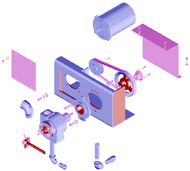 CADMAX Solid Master draws upon its years of use for 2D and free-form modeling to offer parametric, feature-based solid modeling that provides exceptional performance, ease-of-use, and robust functionality. As a result, CADMAX Solid Master offers numerous productivity features that have evolved from its earlier products that aren't available in competitive products. Since CADMAX is already an outstanding 2D product, it was a simple matter to adapt its 2D functionality to sketching, resulting in a more robust set of sketch functions for geometry creation and editing. A second unique capability is CADMAX's ability to model multiple parts in a single file, rather than having the artificial requirement that each part be saved in a separate file.
CADMAX Solid Master draws upon its years of use for 2D and free-form modeling to offer parametric, feature-based solid modeling that provides exceptional performance, ease-of-use, and robust functionality. As a result, CADMAX Solid Master offers numerous productivity features that have evolved from its earlier products that aren't available in competitive products. Since CADMAX is already an outstanding 2D product, it was a simple matter to adapt its 2D functionality to sketching, resulting in a more robust set of sketch functions for geometry creation and editing. A second unique capability is CADMAX's ability to model multiple parts in a single file, rather than having the artificial requirement that each part be saved in a separate file.
Modeling
You start modeling in CADMAX Solid Master by drawing a two-dimensional sketch on a plane and then extruding, revolving, or sweeping the sketch along a path to create a solid object. The modeling features work in a consistent manner that is easy to learn enabling you to model virtually any mechanical part or assembly. The design is refined by adding, removing, or intersecting the base object with other objects. Throughout the process, additional features can be added to the object to shell, draft, fillet, or chamfer the model. CADMAX's parametric, feature-based solid modeling operations follow a consistent, clearly defined, and intuitive progression of steps.
As the design proceeds, CADMAX develops a history of the features that were used to create the model. Modifications can be made at any time by editing profiles, revising dimension values, removing features, inserting new features, or changing a current feature. Once a change is applied, CADMAX can rebuild the model reflecting the revisions. Using this modeling approach, CADMAX creates a powerful environment that permits you to capture design intent and apply revisions without having to start over.
CADMAX Solid Master has the following capabilities for feature-based modeling:
• Parasolid modeling engine
• Design multiple parts simultaneously in a single file
• Features: Extrude, Swing, Sweep, Draft, Shell, Add, Subtract, Intersect, Fixed and Variable Radius Fillets, Fixed and Variable Width Chamfer, Linear Array, Circular Array, Thin Wall, Modify Position
• Change dimensions, relationships and geometry at anytime
• Copy and reuse standard parts from other designs
• Construct separate components in the current model and integrate them using boolean features
• Use boolean solids and apply features to it or use a boolean solid as a standard component and apply boolean features to the feature model
• Roll back, reorder, edit, delete and suppress features
• Organize and navigate designs efficiently using the feature tree
• Simplify modeling and enhance user perceptions by modeling with multiple views
• Temporarily remove surfaces to view inside a model without changing it
• Mass Properties: Area, Volume, Center of Gravity
• Unlimited Undo/Redo
Sketching
Many solid features are started by drawing a two-dimensional profile, called a sketch, in which you capture the design intent by applying parameters and constraints to the geometry. CADMAX Solid Master uses the full functionality of its 2D product in conjunction with advanced cursor navigational techniques as the basis of its sketch engine to greatly speed geometry construction and revision. CADMAX's hotspot cursor anticipates your next click during geometry construction and editing. Typical snaps for center, midpoint, endpoint, perpendicular, and tangent pop-up on the screen as you move your cursor near geometry saving innumerable steps. Geometric alignments are automated with dynamic construction lines that instantly pop up in the background, making geometry construction a cinch and creating associativity as you go. Even a casual user can quickly establish design intent.
Dimensions and constraints can be modified at any time using tables and graphical input. Dimensions can be added, removed, or modified without reference to previous actions. Dimensions and constraints can be applied to existing, non-parametric models, or to models imported from other CAD products or from CADMAX 2D geometry. CADMAX sketches work well with partially constrained profiles too. You get the flexibility to utilize parametric design in a sketch where you need it without spending time constraining the entire sketch.
CADMAX Solid Master has the following capabilities for sketching:
• D-cubed DCM sketch engine
• Non-constrained and under-constrained design support with color-coded feedback
• Extensive drafting and modify functions comparable to full-function 2D CAD
• Dynamic construction lines capture design intent and constraints implicitly
• Cursor anticipates operator intent and dynamically highlights significant snap locations
• Inferred constraints between the sketch and the model
• Sketch simultaneously into multiple views
• Linear, distance, ordinate, radial, and angular dimensions
• Parallel, perpendicular, tangent, concentric, equal radius, horizontal, vertical, and connect constraints
• Copy model geometry into sketches and retain constraints
• Edit, show, and delete sketches with full rollback
• Edit sketch variables using a table
• Use dimension drag and graphical constraints to analyze sketches and show relationships
• Unlimited Undo/Redo
Detailing
Based on its stand-alone 2D capabilities, which were developed specifically for mechanical design, CADMAX Solid Master provides the detailing functionality you need to quickly and productively generate engineering drawings. CADMAX supports full associativity between the model, detail drawing, and assembly. When a change is made in the model, it automatically appears in the detail or assembly. In fact, CADMAX Solid Master permits you to place the model, detail, and assembly drawing in the same file to simplify document management and maintenance.
CADMAX provides outstanding drawing layout, detailing, GD&T, and dimensioning controls that comply with ISO, ANSI, DIN or JIS mechanical drafting standards. Establishing detail views requires just a couple of clicks. Each drawing can contain multiple sheets with up to 100 different views. Section views are generated automatically from parting lines. You can easily add details using standard components that are maintained in part libraries. Revise and reposition dimensions instantly or globally modify the attributes of a group of dimensions in a single step.
CADMAX Solid Master has the following capabilities for detailing:
• Complete bidirectional model, drawing and assembly associativity
• Includes CADMAX's full drafting capabilities used by thousands for stand-alone 2D CAD for mechanical applications
• Drawing views: aligned, orthographic, isometric, auxiliary, section, cross-section, partial and user-defined
• Provides built in support for ANSI, ISO, DIN, JIS
• Reuse sketch dimensions in documentation views
• Optionally maintain detail views in the same document as the model without having to change operating modes
• Optionally structure relationships between model and drawings using external references
• Create drawings that contain multiple sheets with up to 100 views
• Preserve line visibility and style edits when detail drawings are updated to reflect model changes
• Text, dimensions, leaders, notes, balloons, standard components and labels all maintain their relation to the model as it changes.
Assembly
CADMAX permits you to mix model, detail, and assembly drawings in a single file or each can be maintained in separate files. Even when you are working on an assembly, new parts can be modeled within the assembly, using the geometry from other components to ensure accurate part relationships. CADMAX supports both top-down and bottom-up design techniques. CADMAX is optimized for quick retrieval of large assemblies by placing into memory the minimum geometry needed to display a model.
Parts are positioned relative to other parts using mate, align, angular, and connect constraints which preserve your design intent. Design changes to any part ripple through the entire assembly updating part and subassembly positions. Positioning relationships are established using edge-to-edge, face-to-face, or point-to-point functions making it easy to specify the relationship between components.
CADMAX Solid Master has the following capabilities for assembly modeling:
• Create and edit parts using either top-down or bottom-up approaches
• Create component parts and subassemblies once and reuse them in multiple assemblies
• Retrieve large assemblies quickly by including only geometry necessary to view assembly
• Position, mate, and orient parts using an extensive selection of edge, point-to-point, or surface constraints
• Can mix models, details, and assemblies for all of the parts of a project in one file
• Use external references to establish assemblies using a hierarchical structure
• Create multiple assembly views
• Maintain part relationships as modeling changes take place

Other Products








